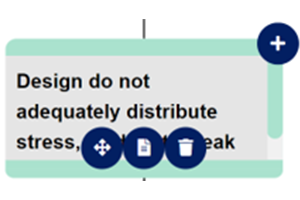RCA Tour
5 Why analysis
5 Why analysis
5 Why analysis
When you mark a direct cause as probable in the Fishbone diagram, it is automatically added to the 5 Why analysis.
The 5 Why analysis in Gemba RCA is presented as a Tree diagram.
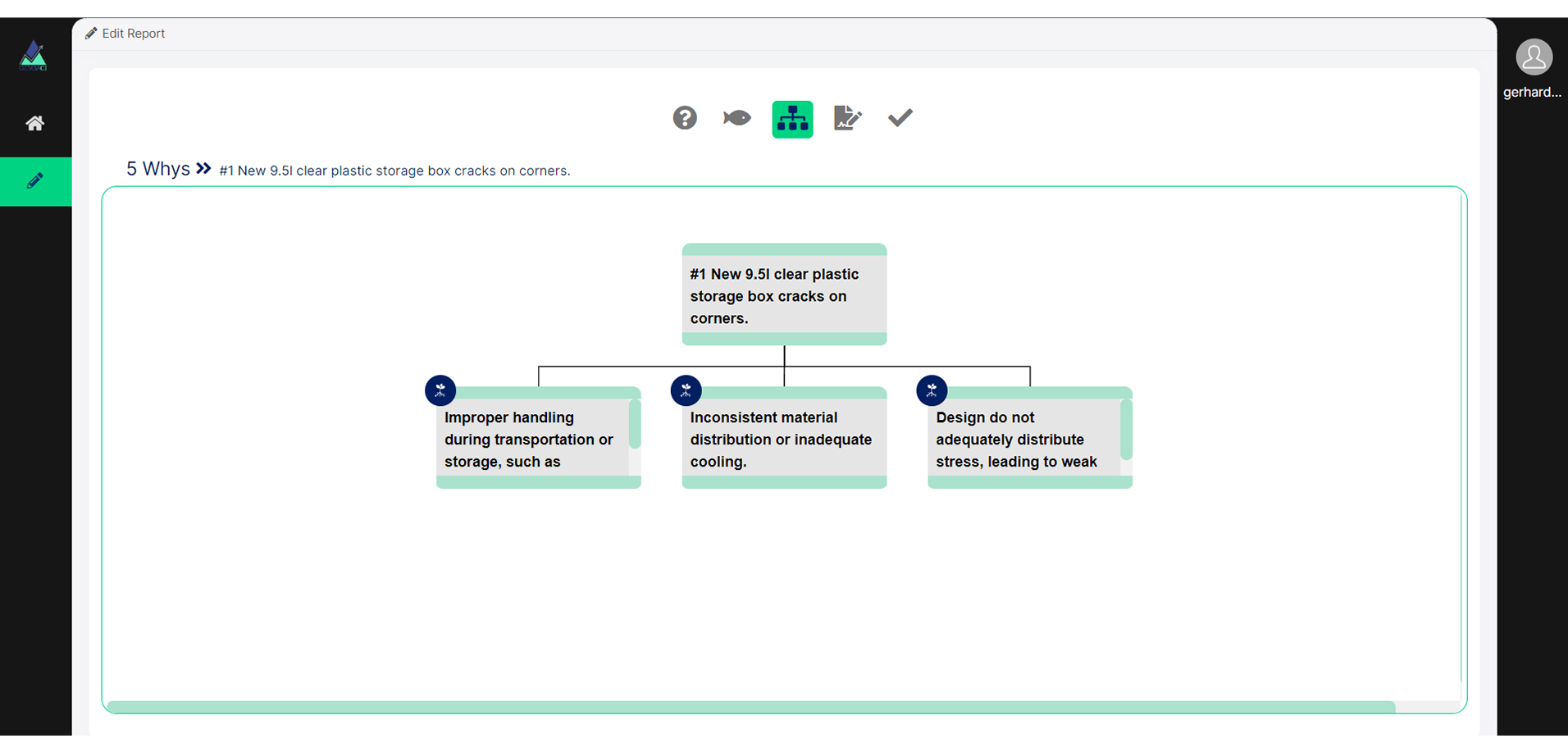
When you role your mouse cursor over a cause (also called a node), one or more of the following icons are displayed, depending on the cause you have selected:
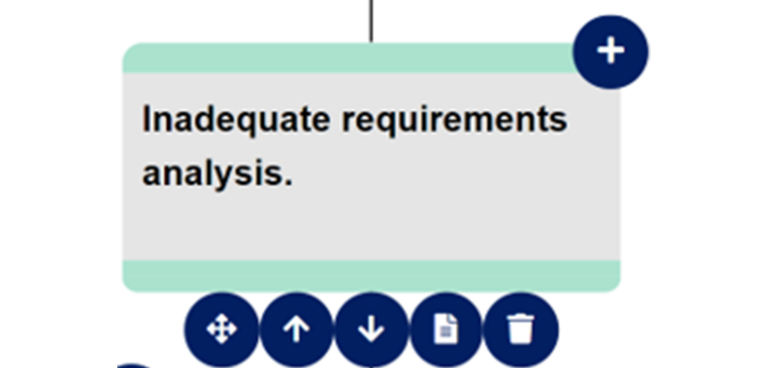
Add causes
Add more causes by clicking on the Add icon.

Move
You can move a cause with all the causes below it.
Click on the Move icon of the cause you want to move.


Move up
Click on the Move up icon to move the cause up one node at a time.

Move down
Click on the Move down icon to move the cause down one node at a time. You can only move it down to above a split in the Cause chain. To move it down into the desired Cause chain, you must switch its place with the top node in the desired cause chain by moving the top node up.

Add an action
Click on the Add action icon.

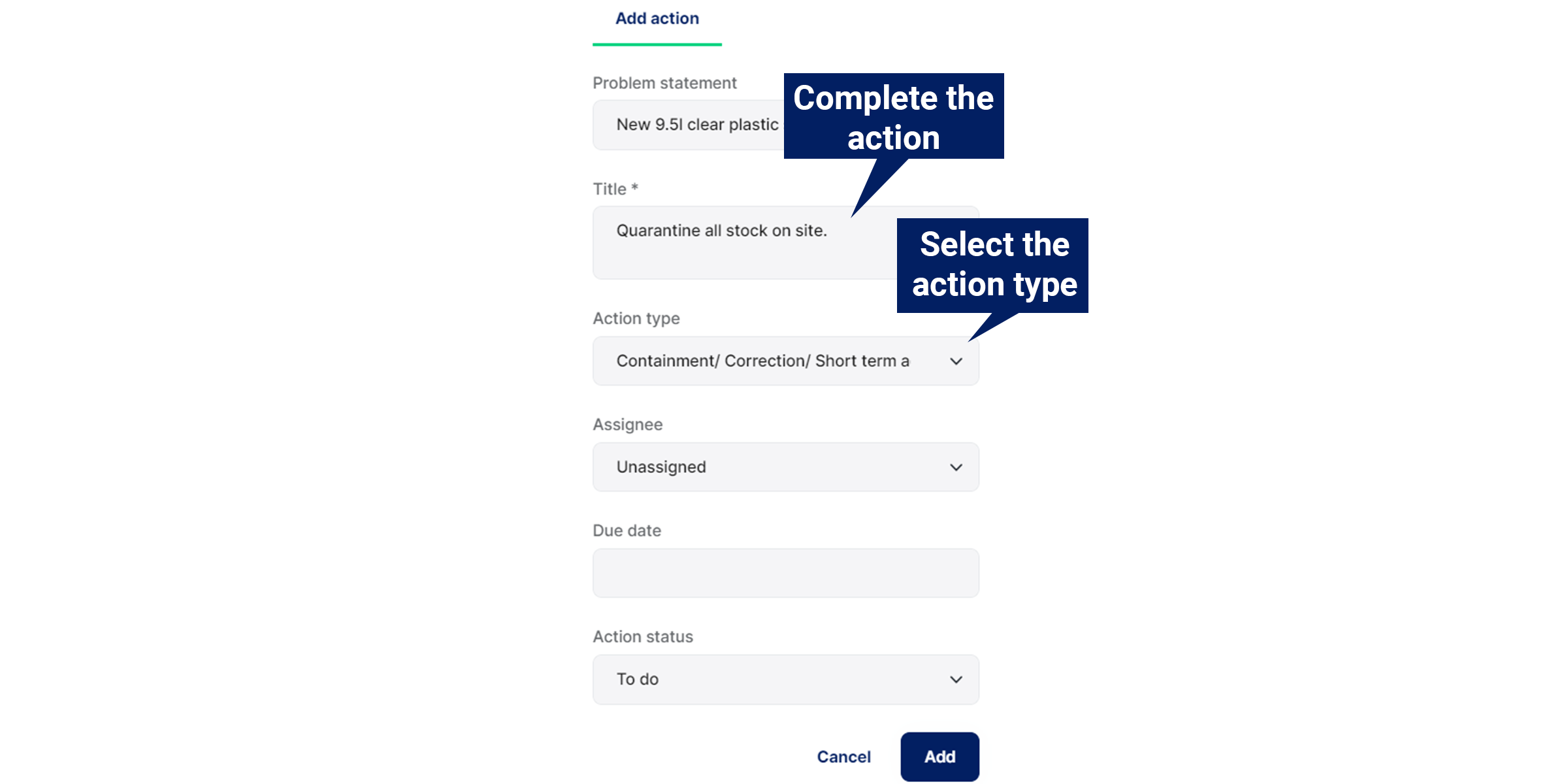
You can easily see if a cause has at least one action as a green Action icon is displayed at the top of the node.
When you roll over the icon, the actions are displayed.
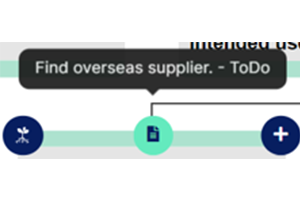
Click on the icon to add more actions. You can also add more actions from the Action plan.
Every root cause must have at least one action before the RCA can be signed off (see Sign-off ).
Delete cause

Mark as root cause

Click to mark the cause as the root cause.
You can easily see if a cause has been marked as a root cause as the root cause icon becomes green.
Every cause chain must have a root cause before the RCA can be signed off (see Sign-off ).
Edit
Click on the text to edit it.